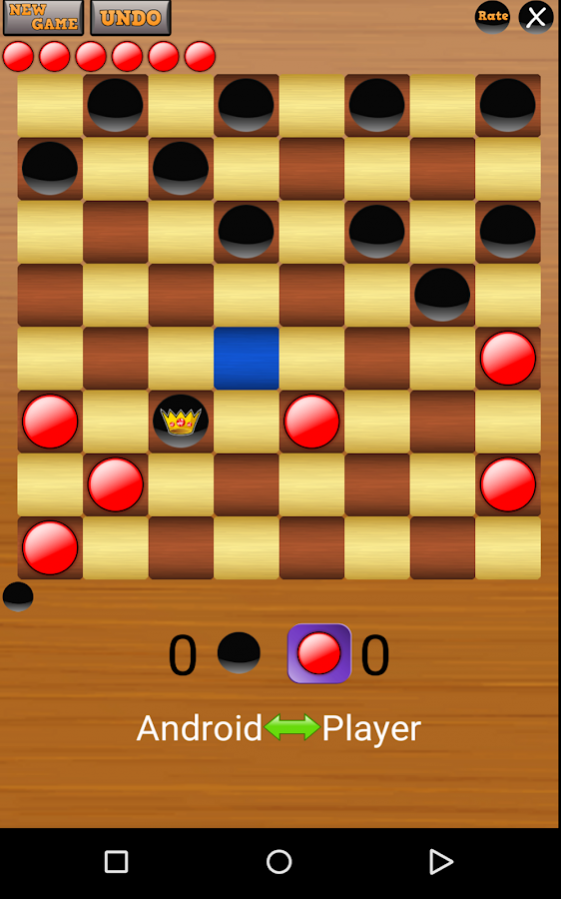Draughts - Checkers 1.0.3
Free Version
Publisher Description
Get and play now the challenging and addicting family free Draughts - Checkers board game for free and try to capture and remove all of the opponent's pieces!
- The game is automatically saved - you can choose to continue the game later.
- Undo functionality
- Choose game item color
- Choose to play with 1 or two players
- Hours of entertainment!
- 100% Free! Play as much as you want
- Specifically optimized for the Android
- Draughts - Checkers brain game without wifi. Play Checkers or Draughts puzzle offline.
- Smooth and addicting gameplay.
- Fun, excitement and entertainment for all family and friends!
- Great challenging AI for the brain computer opponent, learn the strategy to win!
- Play against android, another player or with friends!
- Works perfect even without network, without wifi, offline
- Play the game free with your friends or family.
You can play with your friend this challenging brain board game for free!
Play the android challenging brain checkers game for free now against android, another player!
No internet connection or wifi required.
You don't need an internet connection or wifi and don't have to wait for other players, play offline.
Draughts free (or checkers) puzzle challenging and addicting family game is played by two opponents, on opposite sides of the game board. One player has the dark pieces and the other has the light pieces, very challenging and addicting strategy game. In Draughts board puzzle game, Players alternate turns. Like other strategy games a player may not move an opponent's piece on board. The player with the light pieces moves first unless stated otherwise. A move consists of moving a piece diagonally to an adjacent unoccupied square. you should learn the strategy, If the adjacent square contains an opponent's piece, and the square immediately beyond it is vacant, the piece may be captured (and removed from the game) by jumping over it.
Play free Draughts puzzle game for free now against android or another Draughts - Checkers player !
In Draughts , board game, challenge brain game, challenging and addicting family puzzle game, Only the dark squares of the checkered board are used. A piece may move only diagonally into an unoccupied square. Capturing strategy is mandatory, although some strategy rule variations make capturing optional when presented, the player without pieces remaining, or who cannot move due to being blocked, loses the puzzle game.
You can play for free this challenging Draughts - Checkers puzzle game for free now against android, another player!
If you ask yourself if you can play strategy Draughts - Checkers puzzle game without wifi so the answer is yes, no wifi. You can play strategy English Draughts - Checkers brain board game, puzzle offline free, addicting family English Draughts - Checkers brain board game ,puzzle without wifi, the strategy game is completely offline.
Invite your friends or family to play with the English Draughts - Checkers!
Play free the android challenging strategy brain board Draughts - Checkers puzzle game for free now against android or another player !
About Draughts - Checkers
Draughts - Checkers is a free app for Android published in the Board list of apps, part of Games & Entertainment.
The company that develops Draughts - Checkers is Shvuta Apps. The latest version released by its developer is 1.0.3.
To install Draughts - Checkers on your Android device, just click the green Continue To App button above to start the installation process. The app is listed on our website since 2018-02-21 and was downloaded 20 times. We have already checked if the download link is safe, however for your own protection we recommend that you scan the downloaded app with your antivirus. Your antivirus may detect the Draughts - Checkers as malware as malware if the download link to draughtssh.packi.shvuta.draughtssh is broken.
How to install Draughts - Checkers on your Android device:
- Click on the Continue To App button on our website. This will redirect you to Google Play.
- Once the Draughts - Checkers is shown in the Google Play listing of your Android device, you can start its download and installation. Tap on the Install button located below the search bar and to the right of the app icon.
- A pop-up window with the permissions required by Draughts - Checkers will be shown. Click on Accept to continue the process.
- Draughts - Checkers will be downloaded onto your device, displaying a progress. Once the download completes, the installation will start and you'll get a notification after the installation is finished.